Now that Google Drive has changed and Twine files can no longer be freely hosted using that service, it is time to turn to some alternatives. The first among those, and one of the most popular current options, is to use philome.la. It’s a site designed for the sole purpose of hosting Twine files. However, it does come with some caveats I’ll get into as I go over this helpful service.
Before you can start to use philome.la, though, you will need a Twitter account. As of this writing, this is a mandatory step. Make sure you have one before continuing!
As soon as you visit philome.la, you’ll notice its simple instructions. The first of which is to “Login with Twitter.” Click on “Login” to start this process.
If you are not logged into your Twitter account before clicking on “Login”, you will be prompted to do so.
Once done, you will be shown two options: “Sign In” or “Cancel”. After reading through what philomela will be able to access and what it won’t, and only if you agree to give it access, click “Sign In” to continue.
Note: If at any time you want to revoke access to your Twitter account for philomela (or any another application), visit your Settings -> Apps on Twitter.
After philomela has access to your Twitter account, you will notice that you are logged in under that name. Now, you are ready to upload your built file — and nearly done with the whole process too!
To start the upload, you need to follow the instructions exactly. You must drop the file on top on the webpage.
If you have never dropped a file before, simply resize the webpage and open the directory where the file is located. If that window is full-screen, resize it so that it overlaps with the webpage. From the open directory, click on the file and drag it over to the webpage. Once you see the cursor change and are over the “Drop your file here” are on the webpage, let go.
If successful, you will see the name of the file and its size within the box that previously read “Drop your file here”. This means it is now uploaded and awaits a naming.
Naming your game will dictate how it appears to others as a URL.
(For example, I named my game “Cnossus” which means it will show up like the following:
The name is the last part of the URL, with your Twitter account name after the site’s name followed by a slash and then its name.)
Before you click on “Publish!”, look at the check-box underneath it. If you would like your game to show up in the @philomela_twine feed, leave this box alone. However, if you would rather not announce it yet, click on the box to un-check that option.
Once ready, click on “Publish!”
Congratulations!
Your Twine game is now published on philomela and ready for anyone to play.
From this page, you can share the URL or click on the “Tweet” button to open a new window and craft your own Twitter announcement.
Caveats:
As I wrote at the top of this post, philomela does come with some caveats. One of the most obvious ones is this: it’s a service designed around hosting Twine files. It isn’t a full webserver service or free hosting for multimedia files. Anything that isn’t represented as text within a HTML file itself cannot be hosted with philomela. It isn’t built for that. Any external images or sounds need to be hosted elsewhere.
Removing (and then updating) games can also be a little confusing at first too.
To do that, look for the text at the bottom of the webpage.
Clicking on the “manage/delete your games” will direct you to a listing of your games hosted under your Twitter account with philomela.
From here, if you want to delete one, move your cursor after the number of plays.
Clicking on the “X” will produce a confirmation message.
If you are sure you want to remove the file, click on “Yes”. If you want to keep it, click “No”.
As of this writing, removing and re-uploading files is the only way to “update” versions of a game.




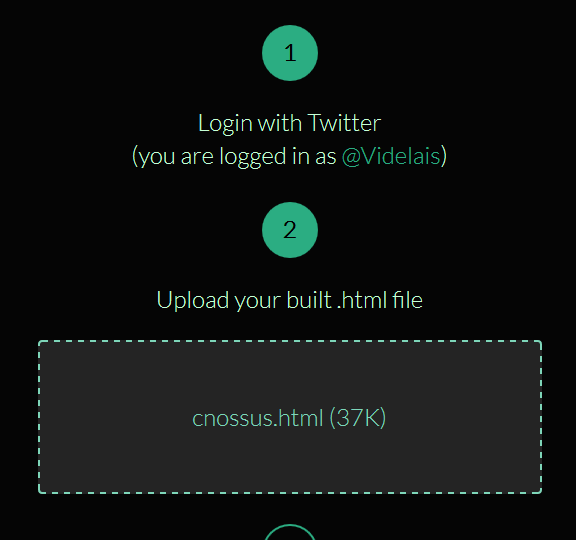








thanks for the heads-up! I was using Google Drive before for at least one game.